Effective management of employee leave is crucial for maintaining operational efficiency and ensuring compliance with labor regulations. Integrating leave management with payroll processes streamlines administrative tasks and enhances overall HR operations.
Optimizing Leave Integration with Payroll
At OpensoftHR, we understand the importance of seamless integration between leave management and payroll systems. To ensure efficient processing and accurate record-keeping, it’s essential to follow a structured approach.
In this guide, we will explore the 2 categories to take note of when it comes to Leave Integration with Payroll:
- Monthly Leave Periodic Process
- Retrieving NoPay Leave and Integrating with Payroll
- Step 1: Map your No Pay Leave (NPL) code to your NPL pay element.
- Step 2: Retrieve NPL records.
- Step 3: Run End Month > Process Pay to update No Pay Leave amounts in your payroll system.
1. Monthly Leave Periodic Process
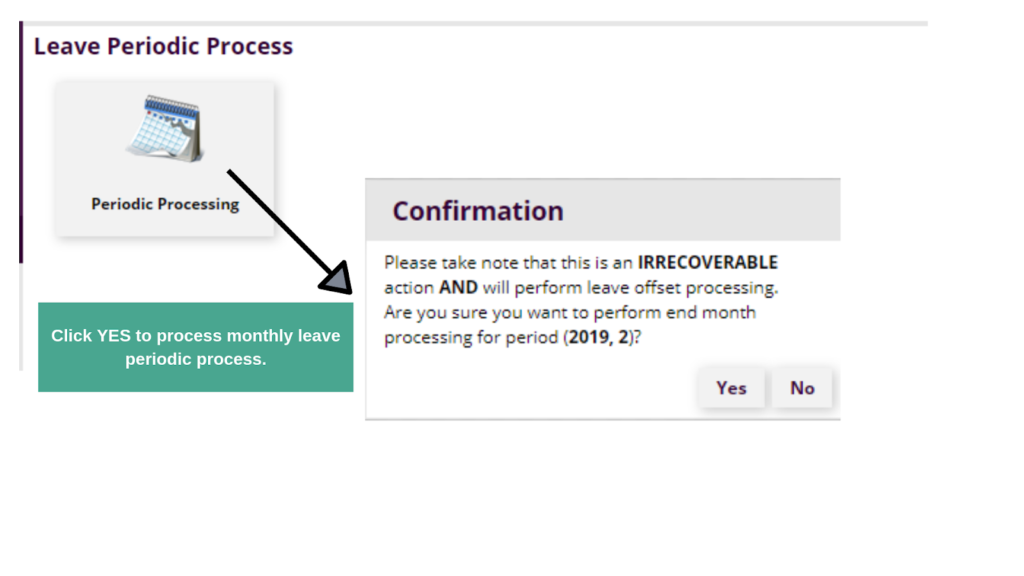
The Monthly Leave Periodic Process is a fundamental step in leave management systems. It is compulsory to conduct monthly leave periodic processing at the end of each month.
It involves tasks such as creation of leave credit transactions, the purging of forfeited leave balances, and carrying forward leave balances to the next period. This process ensures that leave balances are accurately maintained and updated according to company policies and regulatory requirements.
Once confirmed, the monthly leave periodic process is irreversible.
Do note that leave periodic processing is often irreversible due to several reasons:
Data Accuracy
Once processed, leave adjustments directly affect employee records. Reversing these changes could create inaccuracies in leave balances and payroll calculations.
Audit Trail Integrity
Reversing processed leave transactions can disrupt the system’s audit trail, making it difficult to track changes and maintain accountability.
Legal Compliance
Reversing leave transactions may raise legal concerns about data integrity and compliance with regulations requiring accurate and immutable records.
System Stability
Reversing processed transactions can introduce errors and instability into the HRMS system, affecting overall performance and reliability.
In summary, the irreversibility of leave periodic processing ensures data accuracy, preserves audit trail integrity, complies with legal requirements, and maintains system stability. It highlights the importance of careful consideration and validation before executing critical HR operations.
2. Retrieving No Pay Leave And Proceeding With Payroll Integration
Once the monthly leave periodic processing is completed, Integration & Mapping: Retrieving NoPay Leave can be carried out. This step involves mapping leave types to corresponding payroll elements and retrieving NoPay Leave records from the leave system to be posted to the payroll system.
By integrating leave data with payroll, organisations can ensure that payroll calculations accurately reflect employees’ leave usage, including any instances of unpaid leave.
The retrieval of NoPay Leave (NPL) records from your E-Leave system to be posted to your E-Payroll system is crucial for comprehensive payroll management. Here’s how to enable this function:
Step 1: Retrieve NPL records
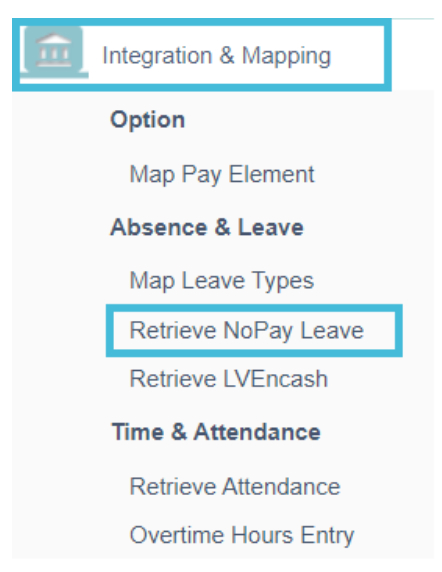
Do note that upon retrieval, it’s important to verify the NPL records in E-Leave before proceeding to integrate with Payroll, as the posted NPL that has synced with the employee’s payroll cannot be unposted.
Step 2: Map your No Pay Leave (NPL) code to your NPL pay element
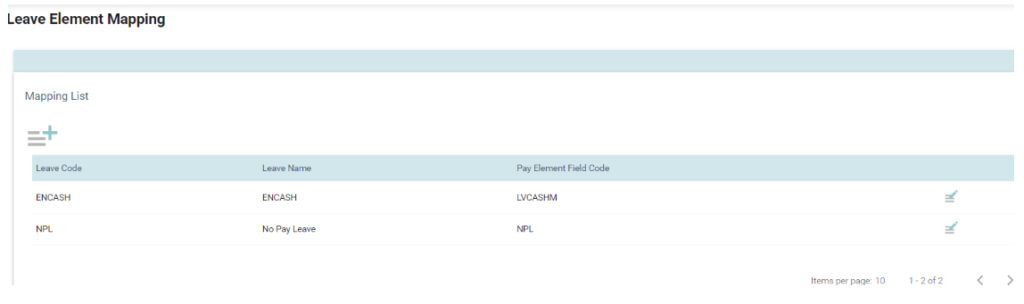
Step 3: Run End Month > Process Pay to update No Pay Leave amounts in your payroll system.
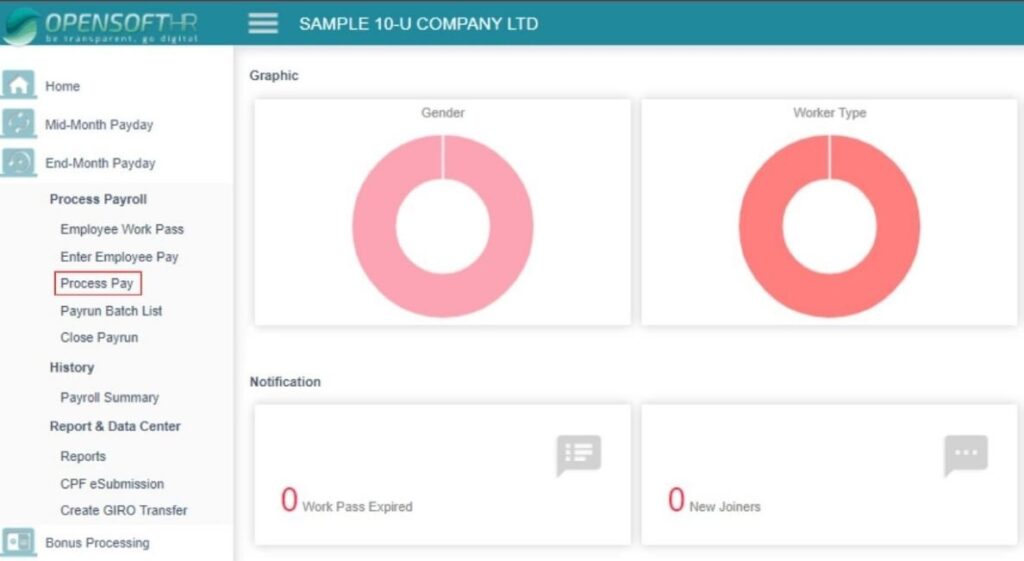
Conclusion
Efficient integration of leave management with payroll systems not only simplifies administrative tasks but also enhances organizational efficiency. By following the steps outlined in this guide and leveraging OpensoftHR’s robust solutions, businesses can streamline leave processing, ensure compliance, and optimize Leave Integration with Payroll Processes.
Take the first step towards optimized leave management by scheduling a free demo today!
 Home
Home












