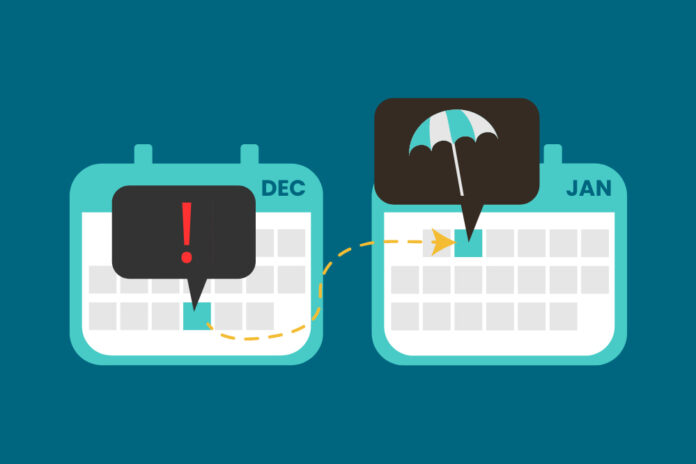Managing year-end leave processes, particularly the carry forward of unused leave, is crucial for both employers and employees. OpensoftHR provides a comprehensive solution to streamline this carry forward leave process, ensuring compliance with regulations and ease of management.
Whether the forward leave process occurs annually or at other intervals, the OpensoftHR Leave Portal accommodates diverse leave setups seamlessly. On a side note, find out more about how OpensoftHR can help with your leave customization.
Let’s delve into how OpensoftHR simplifies the Annnual Carry Forward Leave Process.
At the close of each year, organizations often face the task of managing unused leave balances. OpensoftHR’s intuitive platform facilitates this process seamlessly, allowing employers to navigate through calendar management and leave carry-forward procedures effortlessly.
Carry Forward Leave Entitlement In Singapore
According to regulations outlined by the Ministry of Manpower (MOM), specific guidelines govern the carry forward of leave, particularly for employees covered under Part IV of the Employment Act. For those falling outside these categories, company policies dictate the handling of unused leave, typically specified within employment contracts.
With OpensoftHR eLeave Portal, you can manage your year-end leave processes in three simple steps.
Step 1: Manage Calendar Year
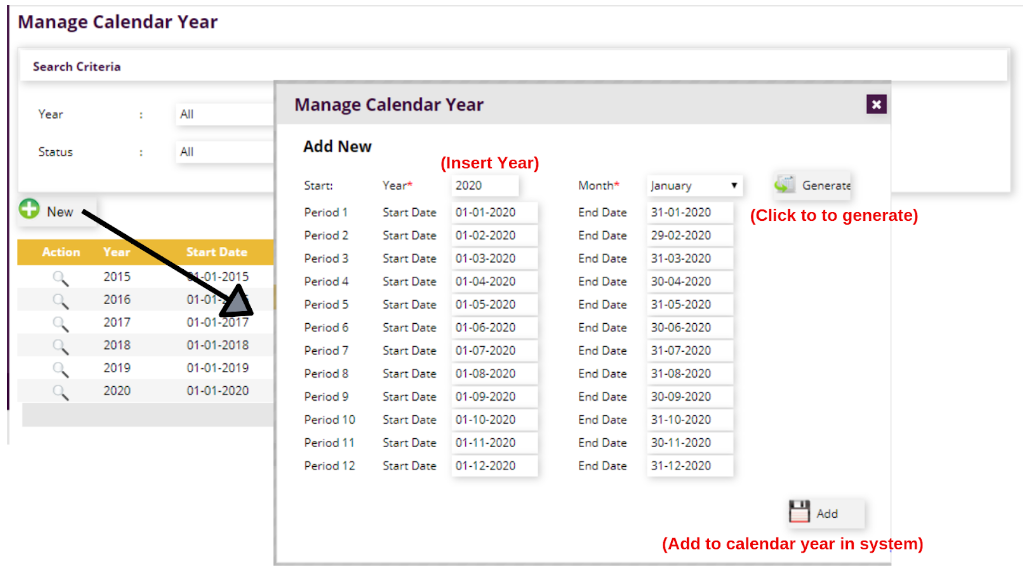 Generating a new calendar year ensures accurate tracking and management of leave entitlements. In the OpensoftHR eLeave Portal, to generate a new calendar year, all you need to do is to head to ‘Manage Calendar Year’ and then click on ‘New’, followed by inserting the new year, and lastly click on ‘Generate’.
Generating a new calendar year ensures accurate tracking and management of leave entitlements. In the OpensoftHR eLeave Portal, to generate a new calendar year, all you need to do is to head to ‘Manage Calendar Year’ and then click on ‘New’, followed by inserting the new year, and lastly click on ‘Generate’.
After this short process, a new calendar year would have been generated on your OpensoftHR eLeave Management System.
Step 2: Close Year-End Leave Periodic Process
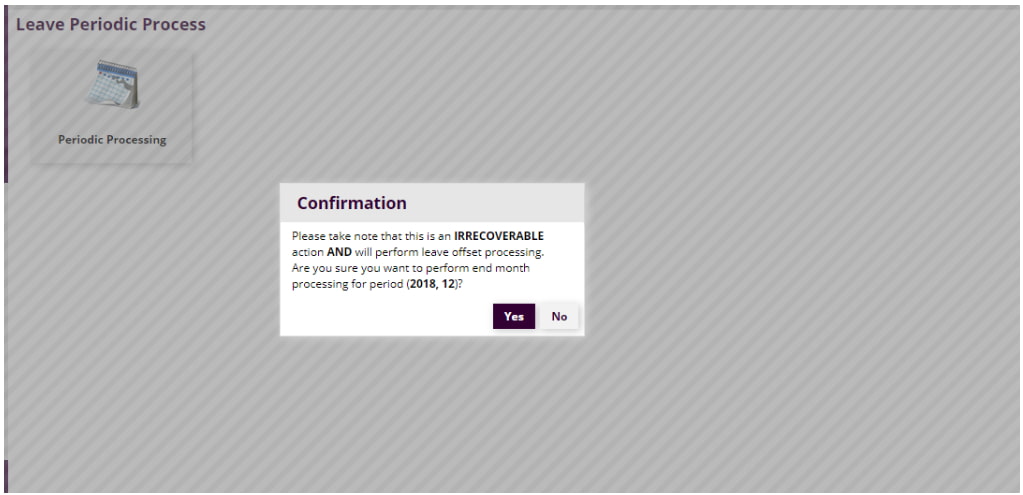 Similar to monthly processing, this step ensures the proper closure of leave balances for the year. It is essential to conduct a year-end periodic processing to facilitate the leave carry-forward procedure effectively. To close your year-end leave periodic process, go to Navigate to ‘Leave’ > ‘Periodic Processing’ > ‘Leave Periodic Process’ to initiate this step.
Similar to monthly processing, this step ensures the proper closure of leave balances for the year. It is essential to conduct a year-end periodic processing to facilitate the leave carry-forward procedure effectively. To close your year-end leave periodic process, go to Navigate to ‘Leave’ > ‘Periodic Processing’ > ‘Leave Periodic Process’ to initiate this step.
Step 3: Bring Forward Leave Process
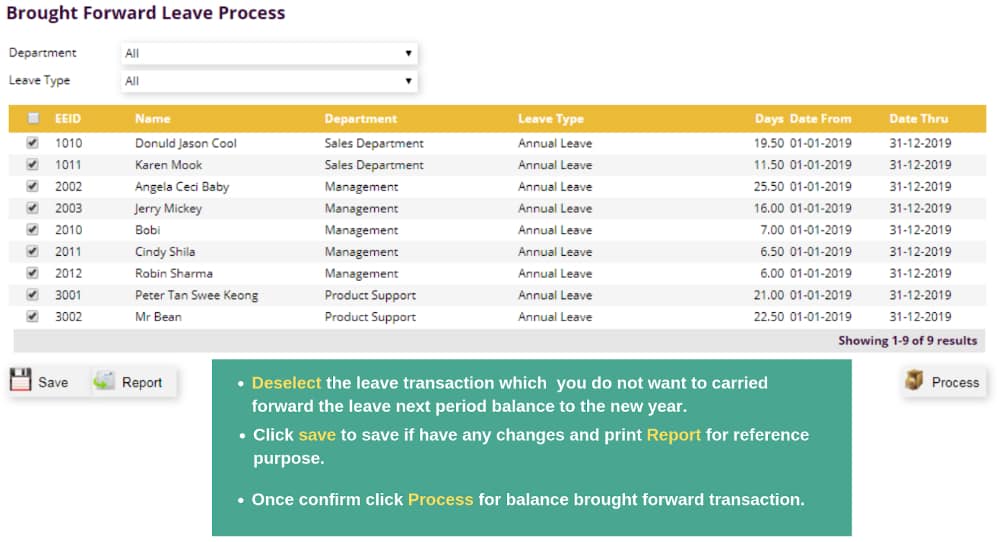 With OpensoftHR, employers can easily identify and process leave balances to be carried forward to the next period, streamlining the transition into the new year.
With OpensoftHR, employers can easily identify and process leave balances to be carried forward to the next period, streamlining the transition into the new year.
Once you or the admin-in-charge is done with running the periodic processing, you can proceed to bring forward leave balances for eligible employees. Access this function through ‘Leave’ > ‘Periodic Processing’ > ‘B/F Leave Process’. Here, you can review and verify the list of leave balances to be carried forward.
Conclusion
Effective management of year-end leave processes, including the carry forward of unused leave, is vital for organisational efficiency and employee satisfaction. OpensoftHR’s user-friendly platform simplifies this complex task, ensuring compliance with regulations and facilitating seamless transitions into the new year.
For a free non-obligatory demo and to learn more about how OpensoftHR can optimise your leave management processes, reach out to us today.
 Home
Home