An effective employee leave tracker is indispensable for modern businesses. It not only facilitates streamlined HR processes but also ensures compliance with company policies and legal regulations.
In this article, we will delve into 7 essential components of an employment leave tracker and how they contribute to efficient workforce management.
1. Employee Information
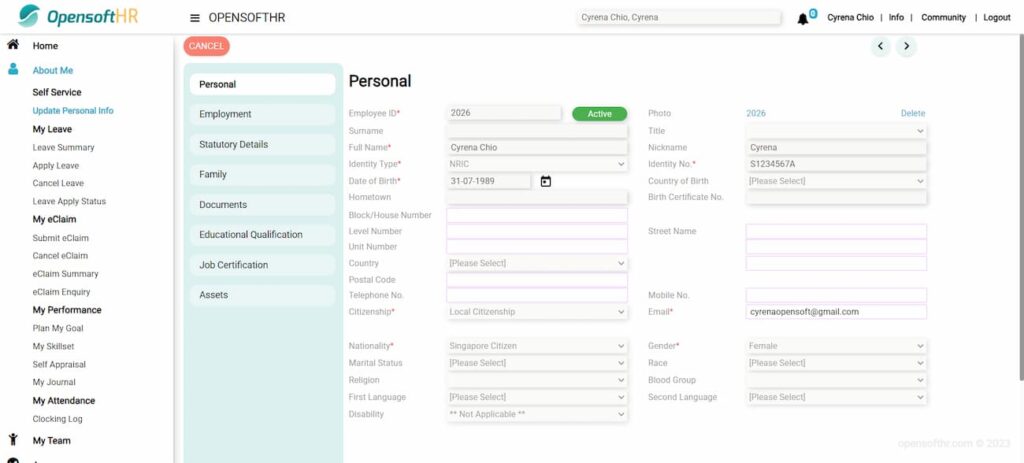
In any leave tracking system, you need to start having proper employee information in place. This includes basic details such as name, employee ID, and department. With OpensoftHR’s Employee Self Service (ESS) portal, employees can conveniently update their particulars, ensuring accuracy and efficiency in leave management.
2. Leave Types
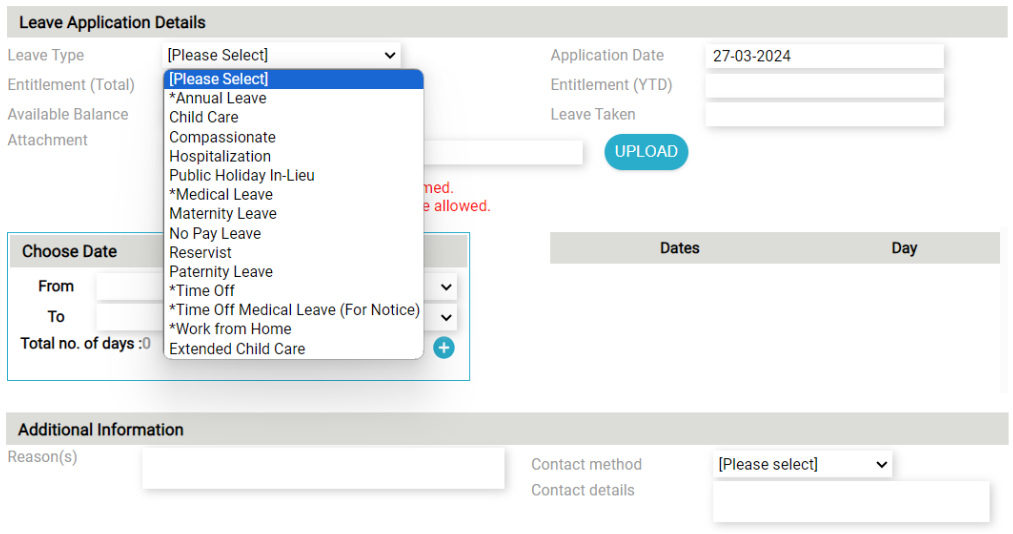
Diverse types of leave must be accommodated to meet the varied needs of employees. From annual leave to sick leave and beyond, each category plays a crucial role in managing employee time-off effectively. The OpensoftHR eLeave Portal offers customizable leave types, ensuring flexibility to align with company policies.
3. Leave Balances
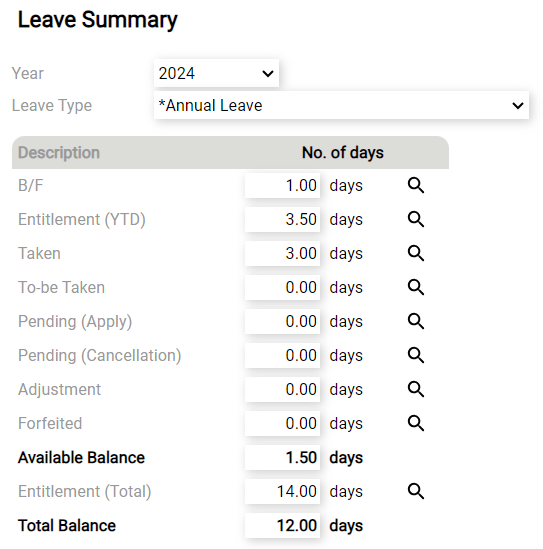
Keeping track of leave balances is essential for both employees and HR managers. Accurate records of accrued and available leave days enable informed decision-making and prevent scheduling conflicts. The Leave Summary feature on the OpensoftHR eLeave Portal provides a comprehensive view of individual leave balances.
4. Leave Requests and Approvals
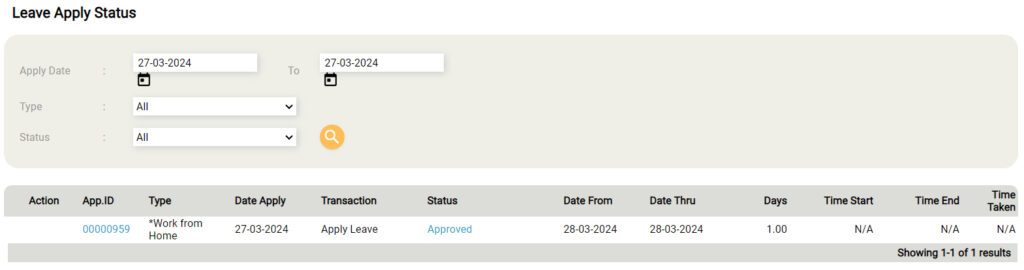
Efficient leave management hinges on streamlined request and approval processes. Recording key details such as request dates, leave types, and approval statuses ensures transparency and accountability. With the Leave Apply Status feature in the Employee Self Service ESS Portal, employees can track the progress of their leave requests in real-time.
5. Leave Usage
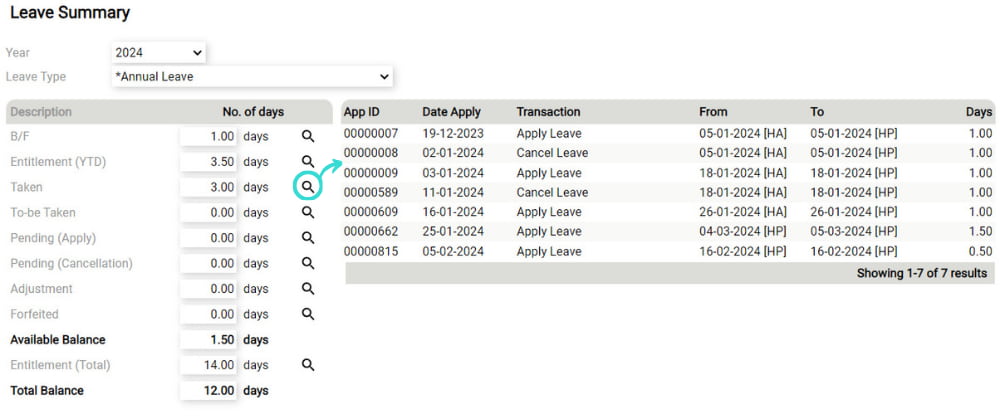
Tracking leave usage is vital for monitoring employee attendance and enforcing leave policies. Detailed records of dates taken and total leave days used enable accurate payroll processing and compliance with labor regulations. The eLeave Usage record on the OpensoftHR Employee Self Service portal offers insights into individual leave patterns.
6. Leave Accrual/Credit Rates
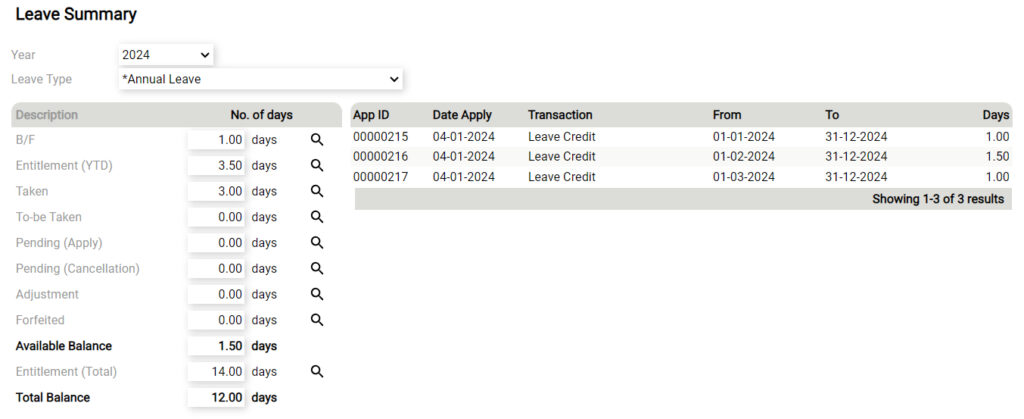
Leave accrual is the process through which employees earn paid time off, like vacation or sick leave, over time based on factors such as their length of service or employment status.
For example, an employee might accrue a certain number of vacation days per month or per year based on factors like an employee’s length of service, employment status (full-time, part-time), or company policy. This accumulation ensures that employees gradually build up their entitlement to take time off for personal reasons or illness.
7. Leave Overview
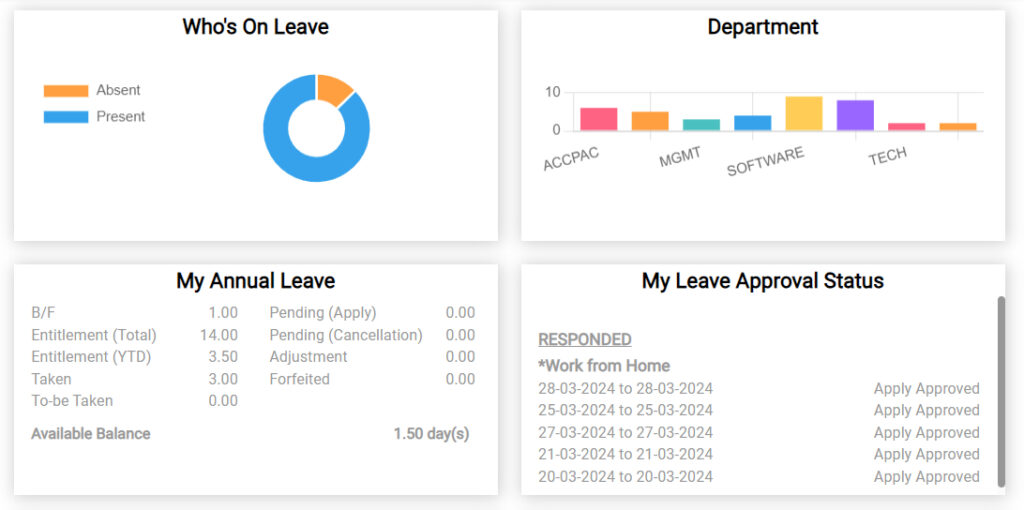
A holistic view of leave activities empowers HR stakeholders to make informed decisions. The Leave Overview section in the OpensoftHR Management System’s dashboard provides real-time updates on leave statuses and employee availability. From monitoring absenteeism to tracking individual leave approvals, this feature enhances workforce visibility and productivity.
On the dashboard, you and your employees will be able to see Who’s On Leave, the status of their own annual leave, and their leave approval status.
i. Who’s On Leave
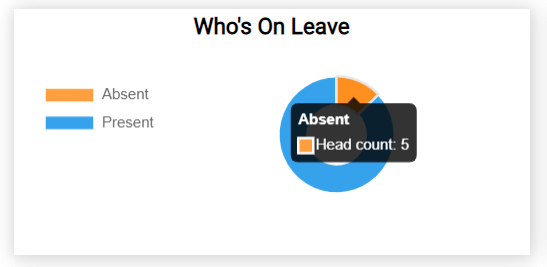
Within the Who’s On Leave box, when you hover over the pie chart, you will be able to see the amount of employees absent and present in the office for the day.
ii. My Annual Leave
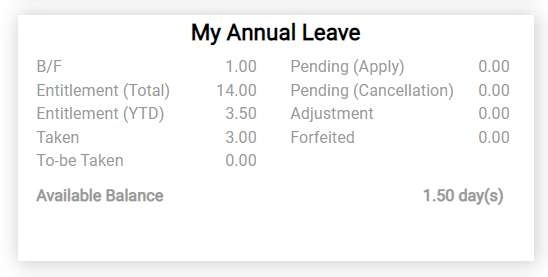
The ‘My Annual Leave’ box gives you an overview of the latest updates related to your annual leave. If you want a more detailed summary of your annual leave, you can head to ‘My Leave → Leave Summary’ to get a clearer breakdown of each item shown.
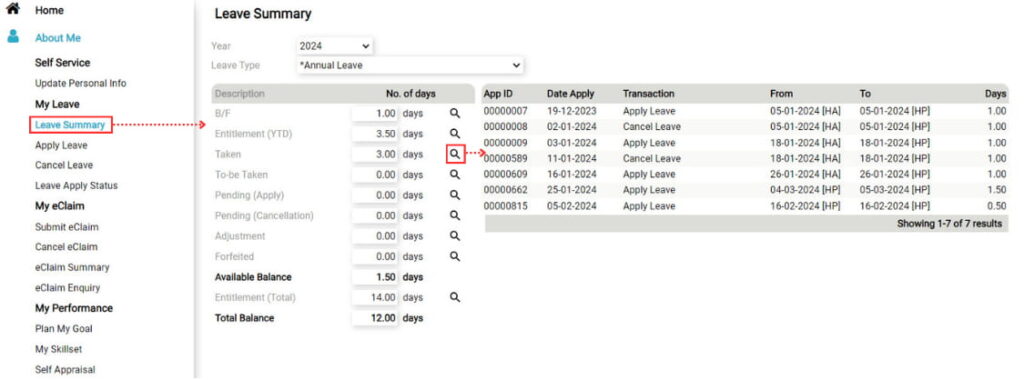
iii. My Leave Approval Status
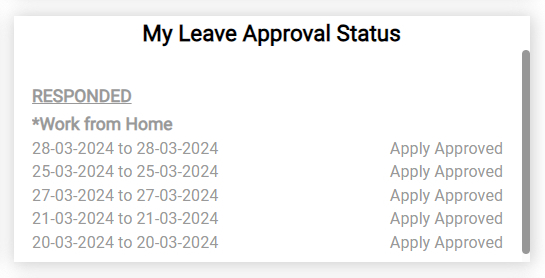
The ‘My Leave Approval Status’ box gives your employee an overview of the approval status of all the Leaves your employee has applied for. If you or your employee want to have a more detailed view of what you submitted, go to ‘My Leave → Leave Apply Status and then click on the Leave App ID’ to see all the details of what has been submitted in the Leave Application Form.
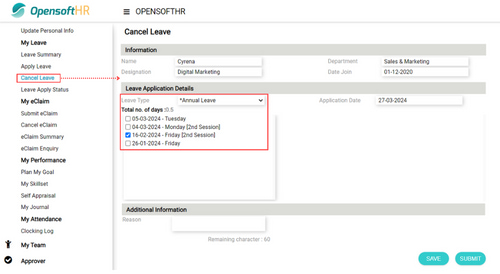
If your employee wants to cancel their leave, they can head to ‘ My Leave → Cancel Leave’ to choose which approved leave day(s) they would like to cancel.
Conclusion
In conclusion, an effective employee leave tracker is indispensable for modern HR management. With the comprehensive features offered by the OpensoftHR eLeave Portal, businesses can streamline leave processes, enhance compliance, and improve workforce productivity.
Take the first step towards optimized leave management by scheduling a free demo today!
 Home
Home












