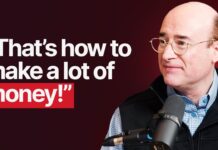In today’s interconnected digital landscape, many in the workplace are constantly sending back and forth emails on a daily basis. Therefore, ensuring the security of our online communications and data is of utmost importance. With cyber threats evolving constantly, it is essential for all employees and organizations to adopt robust email security practices.
This article aims to outline 4 key strategies for enhancing email security in the workplace – from setting strong passwords to handling incoming emails with caution.
Email Security Best Practices at Work: 4 Key Tactics You Can Implement Right Now
1. Set a Secure Password for Work-Related Email Accounts
When it comes to safeguarding your digital assets, setting a secure password is the first line of defense. A strong password acts as a barrier against unauthorized access to your network, applications, and confidential documents.
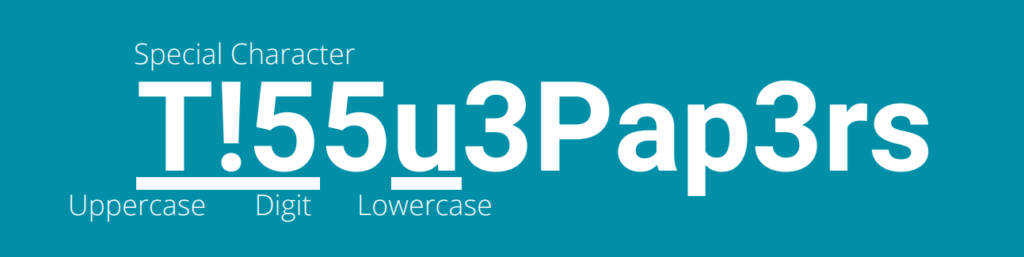
Here’s what constitutes a strong password:
- Minimum of 12 characters
- Combination of upper and lower case letters, digits (0-9), and special characters (!,$,#,%, etc.)
- Avoidance of personal identifiable information
On the flipside, here are some examples of weak passwords:
- Qwerty
- 1passw*rd
- Opensoft12#
Additionally, it’s crucial to protect your password by refraining from sharing it with others, changing it regularly, and avoiding leaving records of it in your workspace.
2. Add a Disclaimer to Your Email Signature
Including a disclaimer in your email signature serves as a reminder to recipients about the confidentiality and security of the information being transmitted. A standard disclaimer ensures that unintended recipients are aware of the sensitive nature of the content and underscores the importance of data security.
Here is a standard disclaimer liner that you can place in your email signature for all emails that you send out:
“The information contained herein (including attachments) is classified and is intended solely for the addressee(s). If you are not the intended recipient, please notify the sender immediately and delete this message. Any unauthorized use of this message or any accompanying document is strictly prohibited and any such action may result in legal proceedings. YOURCOMPANYREGISTEREDNAME does not guarantee and is not liable for the security of any information electronically transmitted, or for the proper and complete transmission of the information contained in this communication, or for any delay in its receipt.”
3. Exercise Caution with Incoming Emails
Vigilance is key when it comes to incoming emails. Always scrutinise attachments and sender email addresses before downloading any attachments or clicking on any link(s) found in the email. Be wary of emails containing suspicious attachments or URLs, and refrain from clicking on them if they appear dubious.
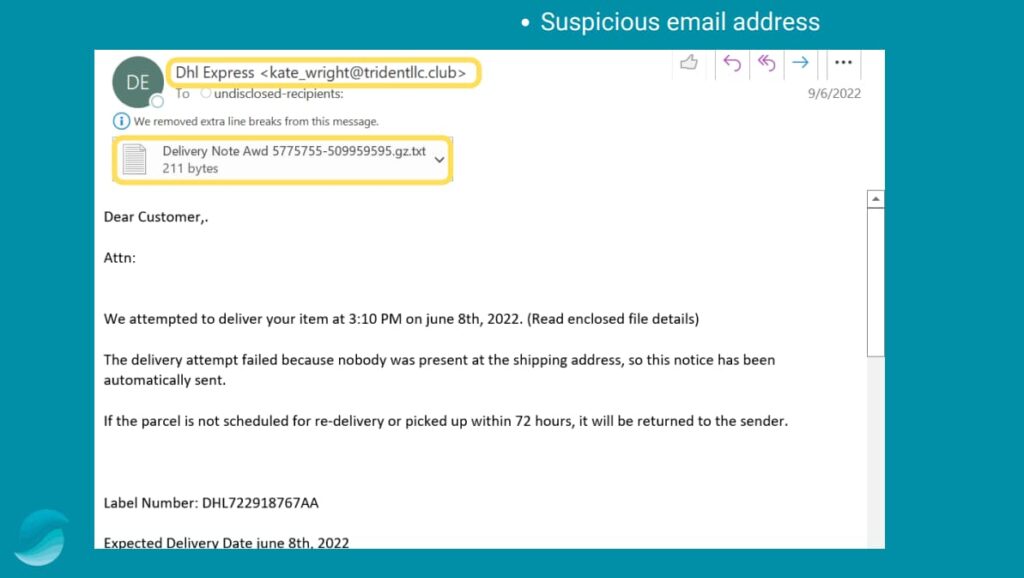
i. The screenshot above shows an example of a suspicious email attachment. The email address also looks suspicious.
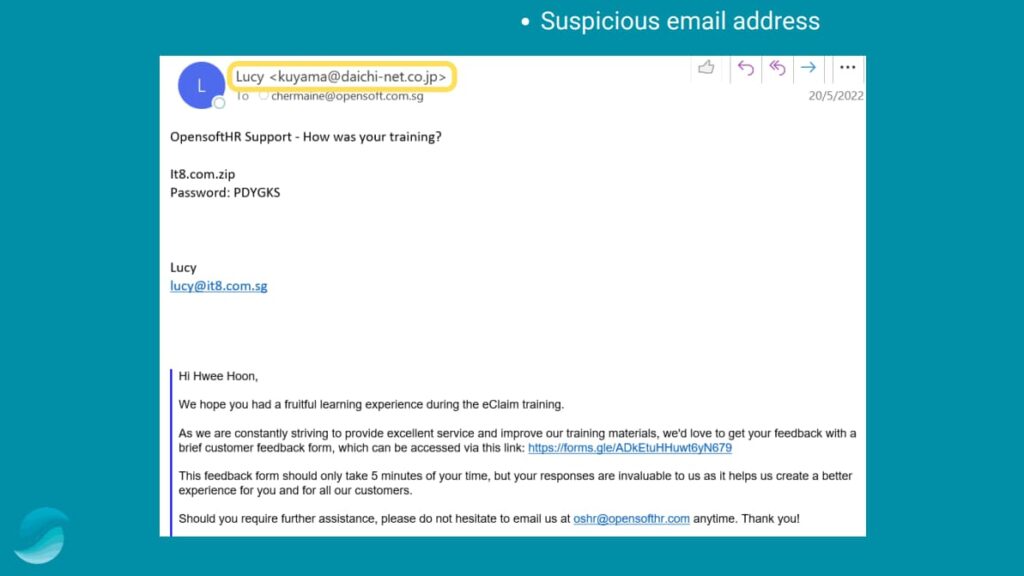
ii. The screenshot above shows an email where the email address looks suspicious. The email also contains a url that looks questionable and a password to log into that url. The url and password have no relation with the content in the email.
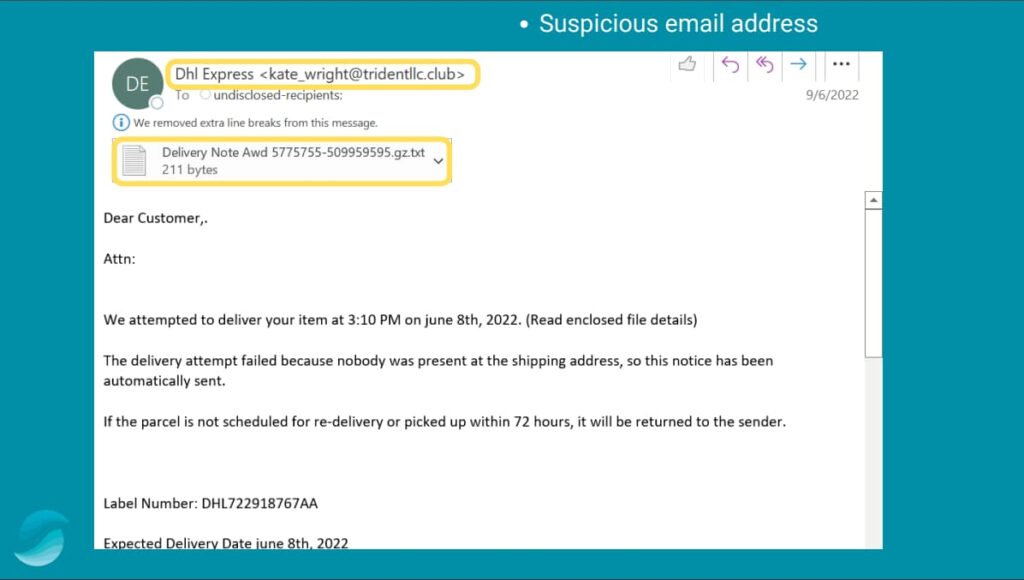
iii. The email below is from a suspicious email and also has an email attachment. When you receive such emails from questionable email addresses, NEVER open the attachments as there is a high chance that the attachments are viruses.
4. Password Protect Confidential Documents
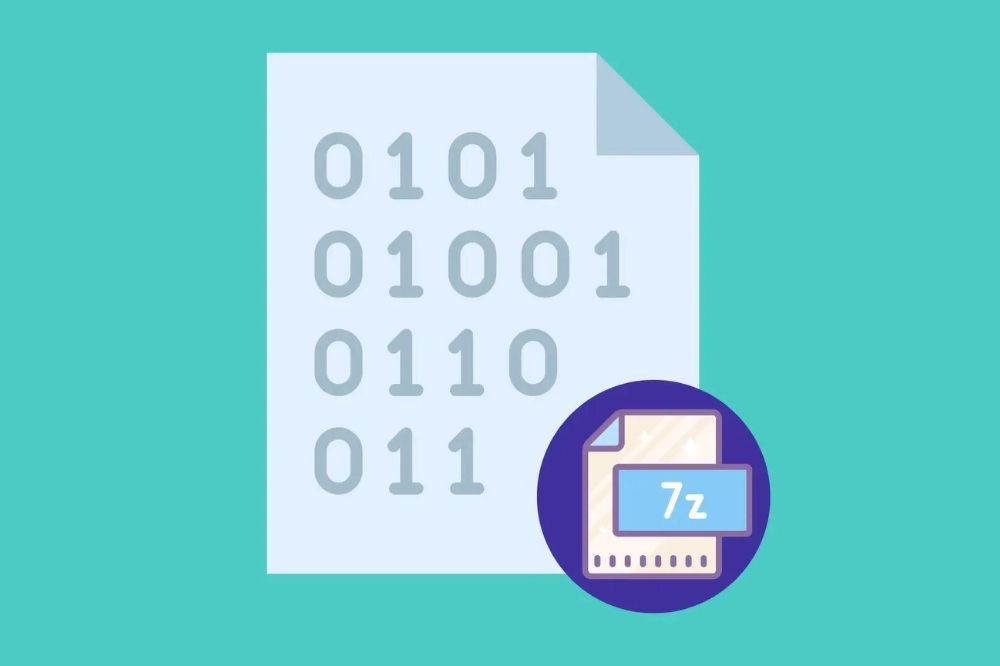
For files containing sensitive information, an extra layer of security is warranted. Before sending confidential documents, consider encrypting them with passwords. Utilizing tools like 7-Zip allows for the encryption of files, mitigating the risk of unauthorized access.
Conclusion
In an era marked by digital interconnectedness, email security is paramount for safeguarding sensitive information and preserving the integrity of organizational data. By adhering to best practices such as setting strong passwords, exercising caution with incoming emails, and encrypting confidential documents, individuals and organizations can fortify their defenses against cyber threats.
Ultimately, prioritizing email security is not just a matter of compliance; it’s a fundamental aspect of responsible digital citizenship in today’s ever-evolving technological landscape.
Want to know what other information security measures you need for your workplace? Check out this article for information security for the workplace tips to keep your workplace secure.
 Home
Home