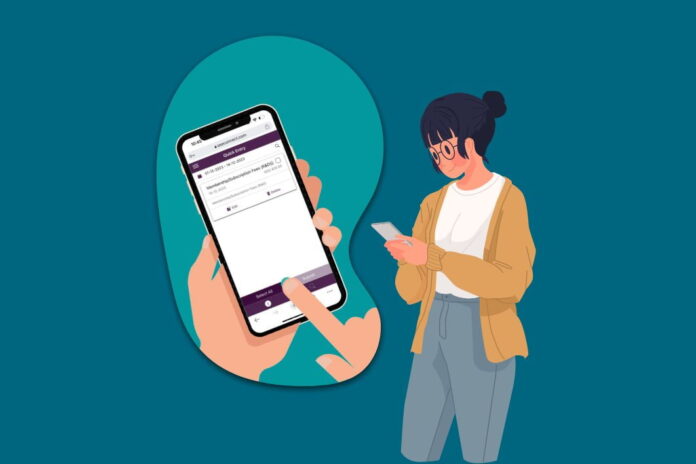In today’s business world, digital solutions are reshaping administrative processes and empowering employees. An Employee Self-Service Expense Claim Portal simplifies reimbursement procedures and reinforces transparency and accountability.
From petty cash claims to seamless integration with payroll, comprehensive online reimbursement software caters to the diverse needs of both employees and HR professionals.
In this article, we will explore the 8 essential components of an Expense Claim ESS Portal, focusing on practicality and functionality.
1. User-Friendly Interface
An intuitive interface is crucial for easy navigation. Clear instructions and responsive layouts minimize the learning curve, promoting user adoption and efficiency.
OpensoftHR’s Employee Self Service Portal has gone through the research and development process that ensures that the interface is of top industry-standard and up to date with best UXUI practices.
2. Mobile accessibility – Expense Claims On-the-go
2a. Submitting E-Claim
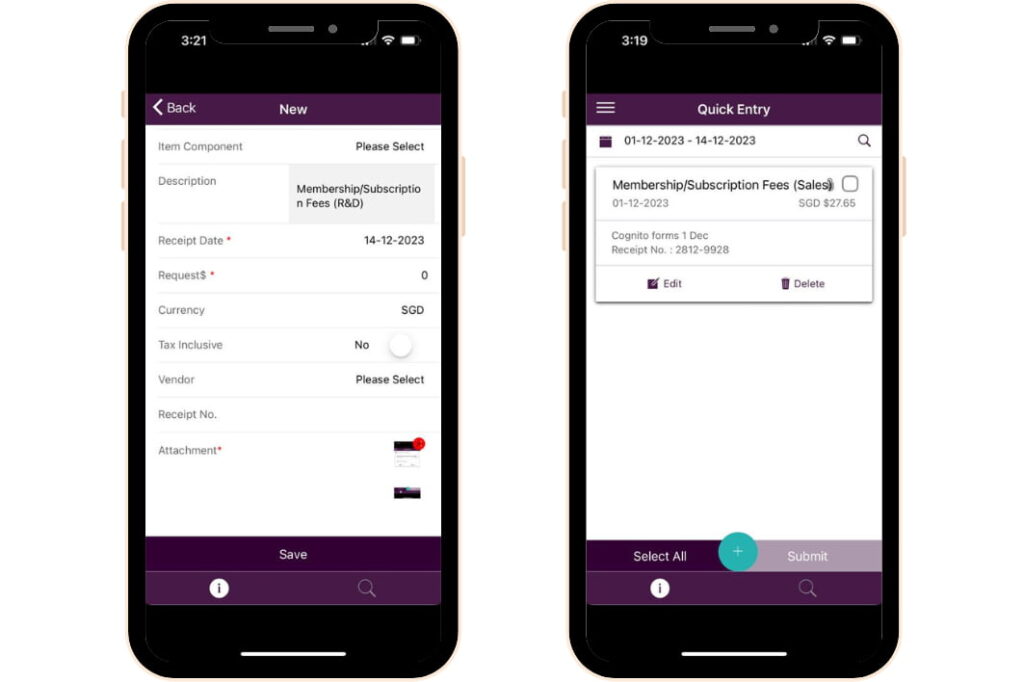
OpensoftHR Expense Claim Software is cloud-based which means that employees can submit claims from anywhere, even overseas. Employees can easily access OpensoftHR eClaim through their smartphones, tablets and any internet connected devices. This is especially important for remote workers or employees who frequently travel for business.
2b. Checking E-Claim Balance/Past Transaction
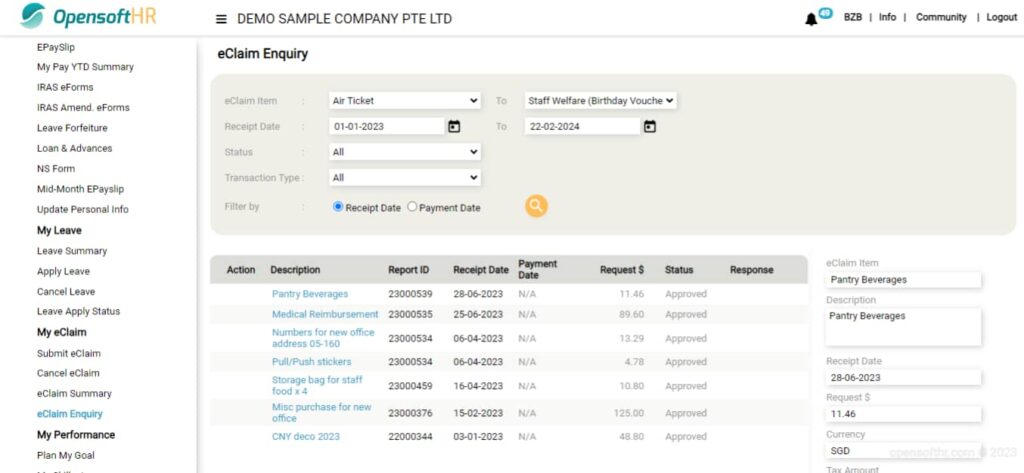
Your employees can view all current and historical claim expenses records, at any time. They can easily check the status of an outstanding expense claim and all its associated history, as and when they want to.
2c. Cancel E-Claim that Has Already Been Approved
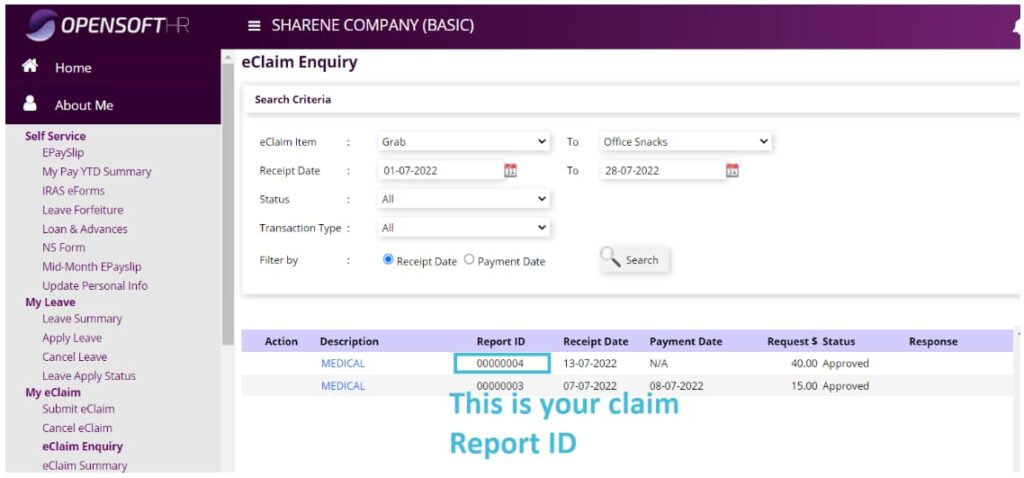
When it comes to expense claims that have already been approved, if an employee decides to cancel it, all the employee needs to do is to go to About Me > My E-Claim > eClaim Enquiry to check for Report ID.
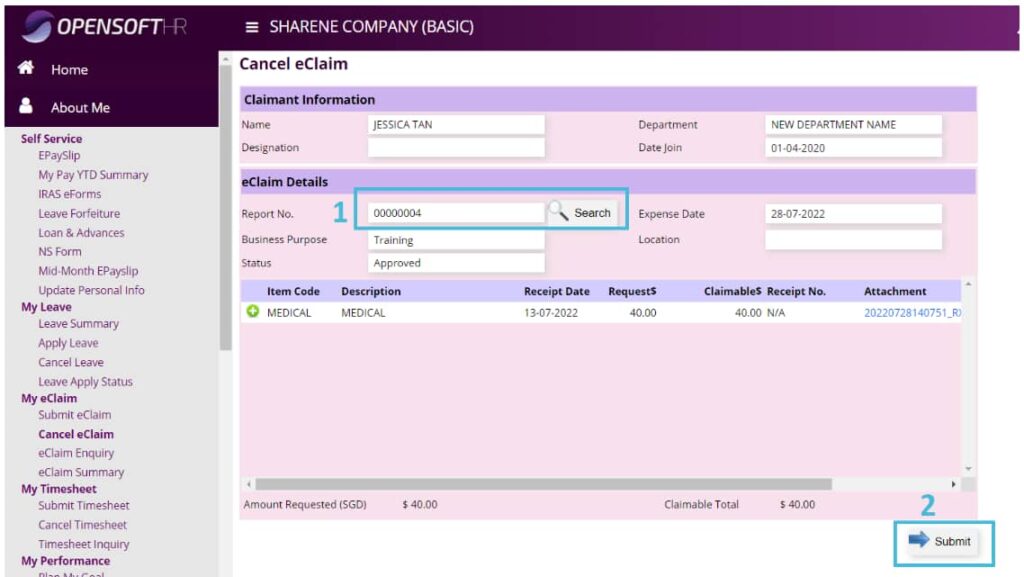
After the employee retrieves their report ID, they will need to copy the ID, go to About Me > My eClaim > eClaim Enquiry and paste the ID copied to cancel the eClaim.
2d. Withdraw Claim (Claim Application That Has Yet To Be Approved)
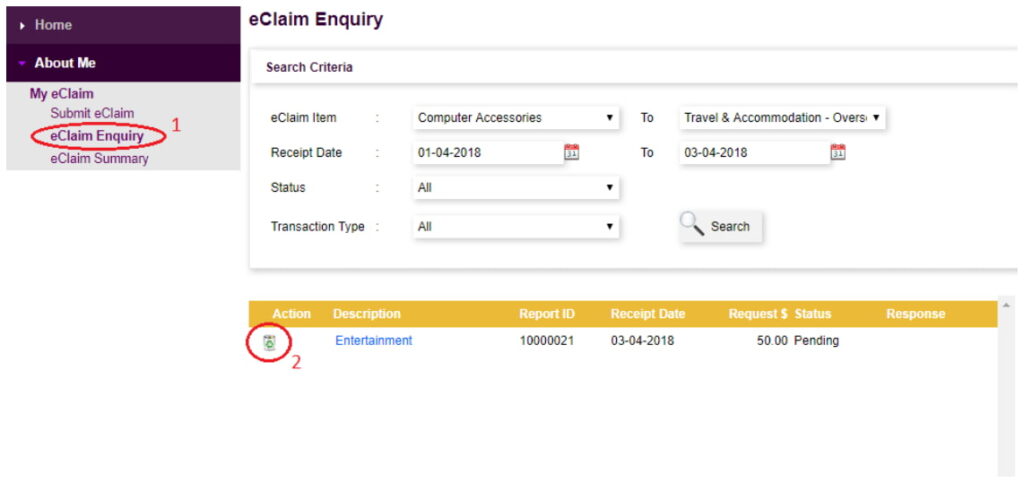
When it comes to withdrawing any expense claim that has not been approved, all the employee needs to do is to go to About Me –> eClaim Enquiry –> Click on cancel icon next to the expense claim you want to remove. The expense claim will then be cancelled.
2e. Amend Rejected/Returned Claim
If your e-Claim has been returned or rejected, you may reopen the transaction to amend the detail instead of creating a new transaction all over again.
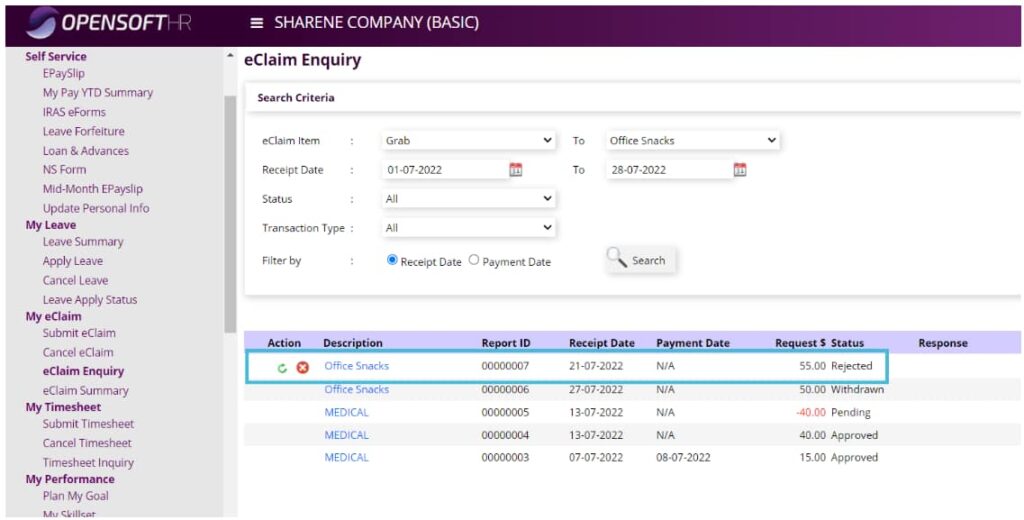
The transaction will now appear again at About Me > My eClaim > Submit eClaim From here you may click edit to amend the amount and edit any changes and resubmit the claim again.
3. Instant Notification
When an employee submits an approval request, managers will instantly be notified via email or through mobile. Vice versa – when management approves or rejects an approval request, the employee will instantly be notified via email.
4. Currency Feature
For companies that often transact in foreign currency, employees can submit expense claims in foreign currency and get reimbursed in local currency based on the latest exchange rates set by the company’s finance team.
5. eClaim Transaction Enquiry
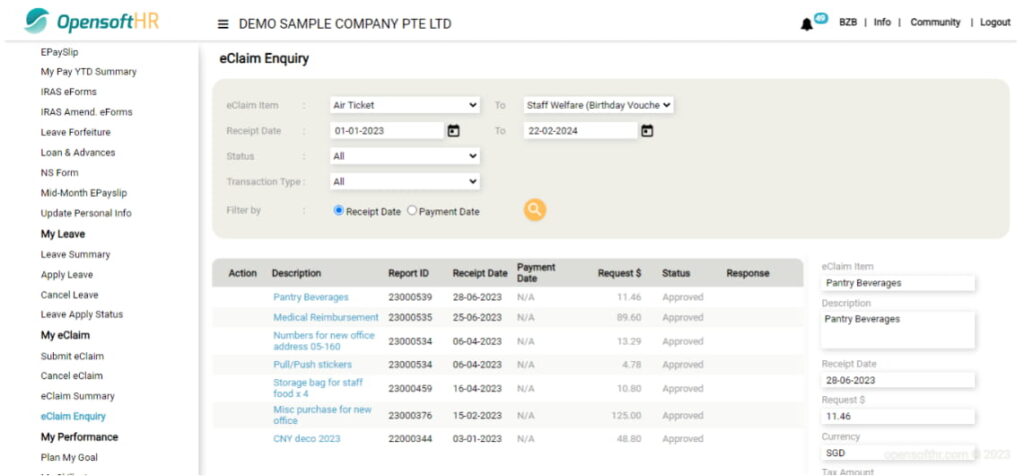
Your employees can view all current and historical claim expenses records, at any time. They can easily check the status of an outstanding expense claim and all its associated history, as and when they want to.
6. Employee’s Claim Summary
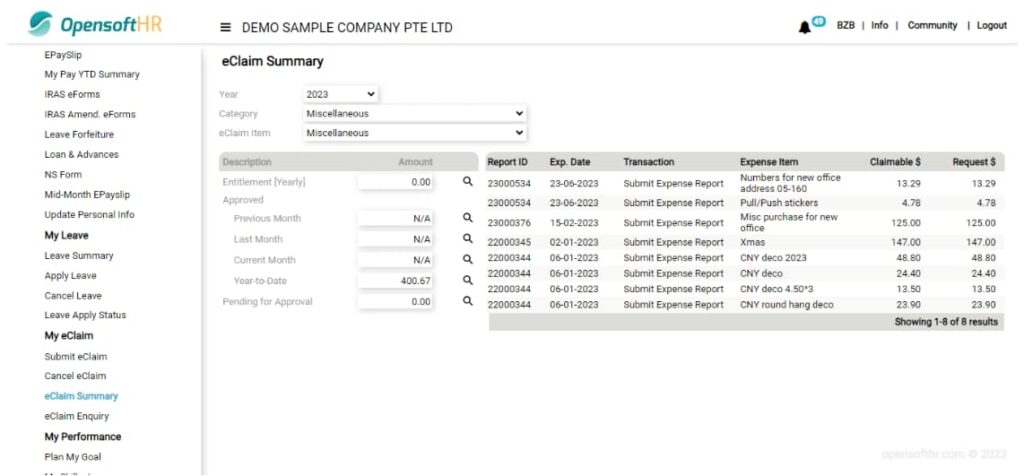
If your employee wants to have an overview of their expense claim summary, they can simply hear to the eClaim Summary page and select the year, category and eClaim item to view the customised expense claim summary based on what they selected.
7. Real-Time Expense Claims Status Updates
Employees should have visibility into the status of their expense claims, from submission to approval and reimbursement. Real-time notifications and updates keep employees informed throughout the process, reducing inquiries to HR or finance departments.
8. Seamless Integration with Payroll: Accuracy and Efficiency
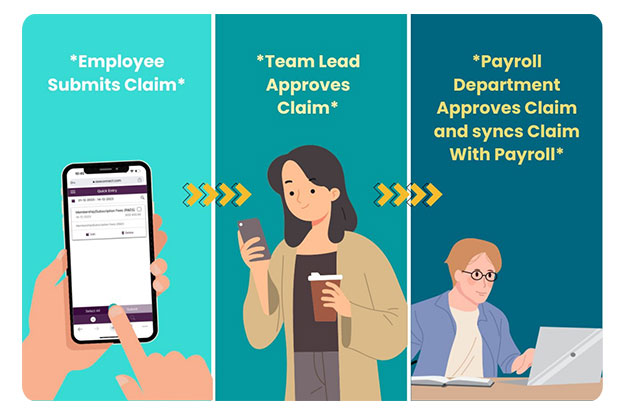
Integration with payroll software streamlines the reimbursement process by allowing employees to submit expense claims directly within the payroll system. This ensures accuracy in reimbursement calculations and eliminates the need for manual data entry.
——
Additional Expense Claim Software Features for Enhanced Functionality
In addition to the 8 Expense Claim ESS Portal features mentioned above, here are some additional features that make OpensoftHR Expense Claim Software further streamline expense management:
Customizable Approval Workflows
Tailored approval hierarchies expedite the review process, ensuring timely reimbursements while maintaining compliance with organizational policies.
Policy Compliance Checks
Automated checks validate expense claims against predefined guidelines, minimizing the risk of non-compliant or fraudulent claims.
Secure Document Storage
Robust security measures safeguard sensitive documents, ensuring compliance with data protection regulations and bolstering confidentiality.
Reporting and Analytics
Comprehensive reporting tools provide actionable insights into expense trends and patterns, enabling informed decision-making and strategic planning.
——-
Conclusion
An Employee Self-Service Expense Claim Portal is a valuable asset for organisations looking to streamline expense management processes, improve efficiency, and enhance employee satisfaction.
By offering features such as seamless integration with payroll, customizable approval workflows, and real-time status updates, the portal empowers employees to manage their expenses efficiently while ensuring compliance with company policies and regulations. Investing in a robust online reimbursement software not only saves time and resources but also promotes transparency and accountability across the organization. Reach out to us for a non-obligatory demo today.
 Home
Home