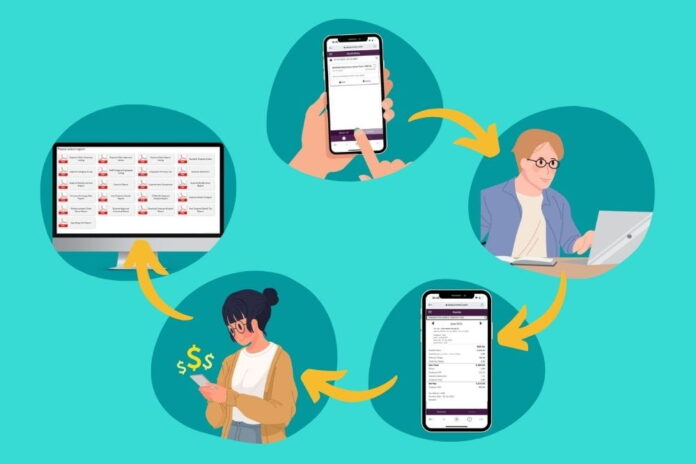In today’s fast-paced business environment, efficient management of expenses is crucial for maintaining financial stability and transparency within organizations. One of the key components of effective expense management is having a streamlined approval process in place. This is where a robust Expense Claim Approval Workflow comes into play, ensuring that expenses are properly authorized, recorded, and reimbursed in a timely manner.
At OpensoftHR, we understand the significance of an organized Claim Management With Payroll process. Our payroll and HRMS software provides a comprehensive solution, including a multi-level approvals feature, empowering businesses to manage expense claims seamlessly.
Let’s delve into the 5 steps of a standard Expense Approval Process to understand how it simplifies the Claim Management With Payroll process for both eloyees and administrators.
1. Submission Stage: Employee Initiates Expense Claim Request
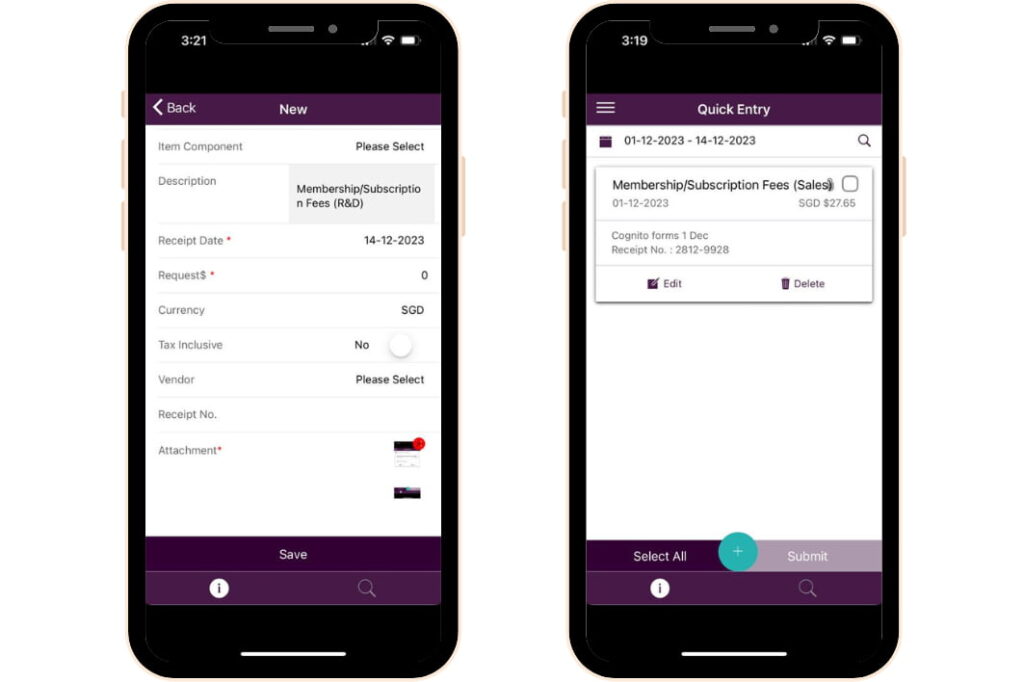
The process begins when an employee incurs an expense that is eligible for reimbursement. Using the OpensoftHR platform, employees can effortlessly submit their expense claims by providing necessary details such as the type of expense, amount, date, and uploading supporting documentation (in jpg, png, pdf formats).
2. Approval Stage: Manager Reviews and Authorizes Expense Claim
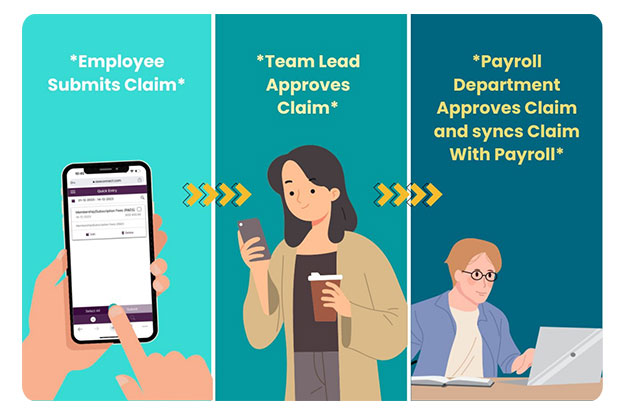
Once the claim is submitted, it is routed to the respective manager for approval. With our multi-level approvals feature, organizations can configure the workflow to require approval from multiple levels of management. This ensures that expenses are scrutinized and authorized by the appropriate personnel before further processing.
3. Integration Stage: Sync Approved Expense Claims with Payroll System
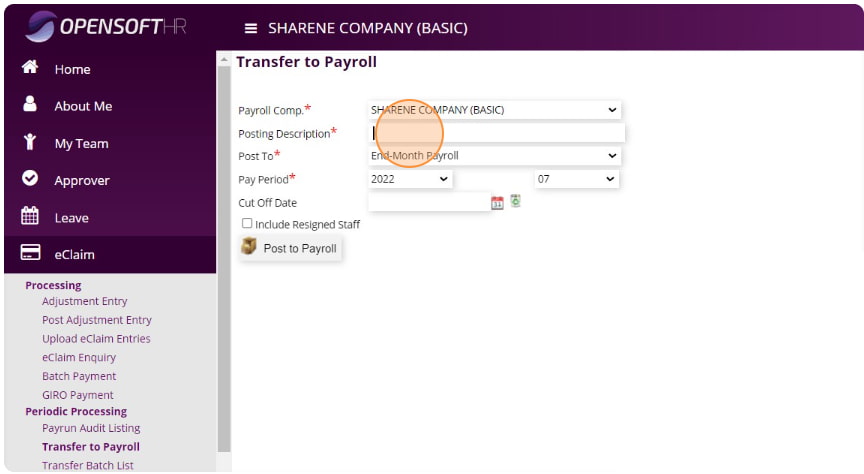
Upon approval from the manager, the approved expense claim is seamlessly synced to the payroll system. Integration with the payroll system eliminates manual data entry, reducing the risk of errors and saving valuable time for administrators. IT also helps to ensure compliance with local regulations. There is also a batch payment / reimbursement feature where the administrator can easily reimburse all employees at once instead of having to reimburse one by one.
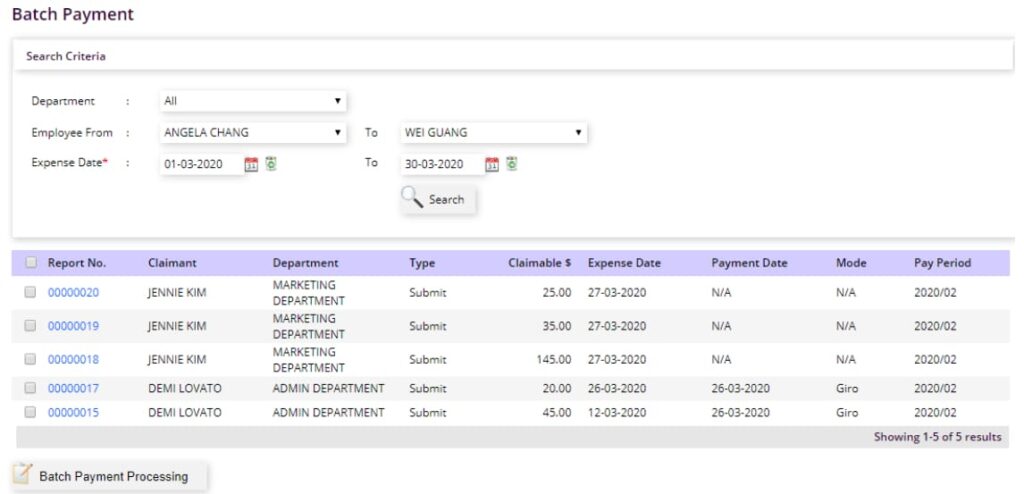
4. Payslip Update: Approved Expense Claims Reflect on Employees’ Itemised Payslip
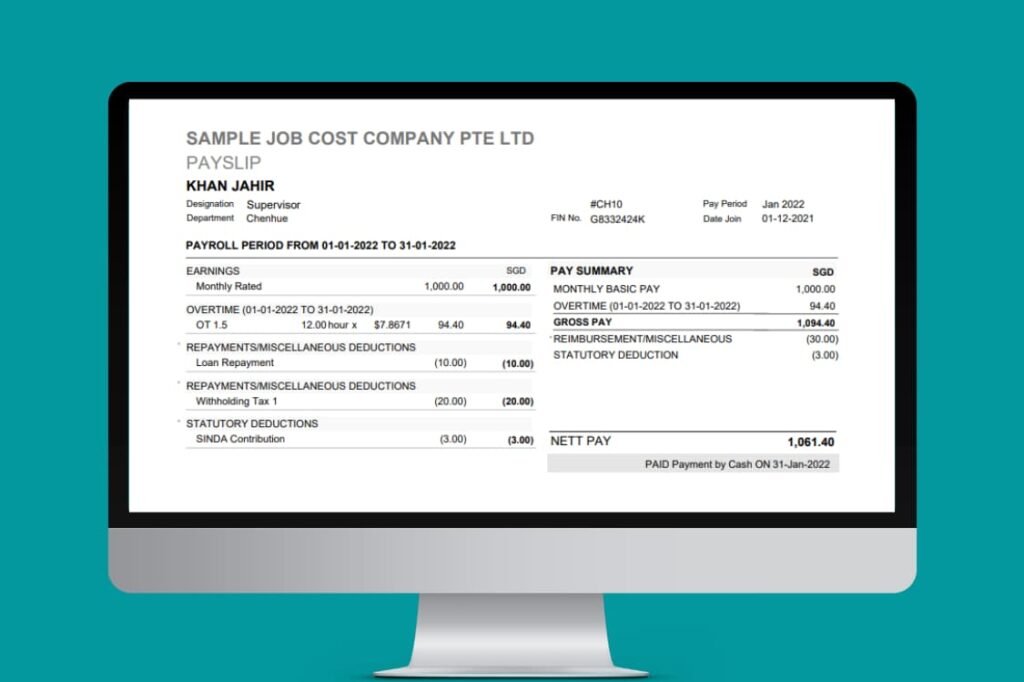
The approved expense claims are reflected on employees’ payslips, ensuring transparency in reimbursement processes. Employees in Singapore can easily track their reimbursed expenses and understand how they impact their overall compensation. This transparency fosters trust and accountability within the organization, allowing employees to have a clear understanding of their overall compensation.
5. Reporting Stage: Generating Comprehensive Expense Reports
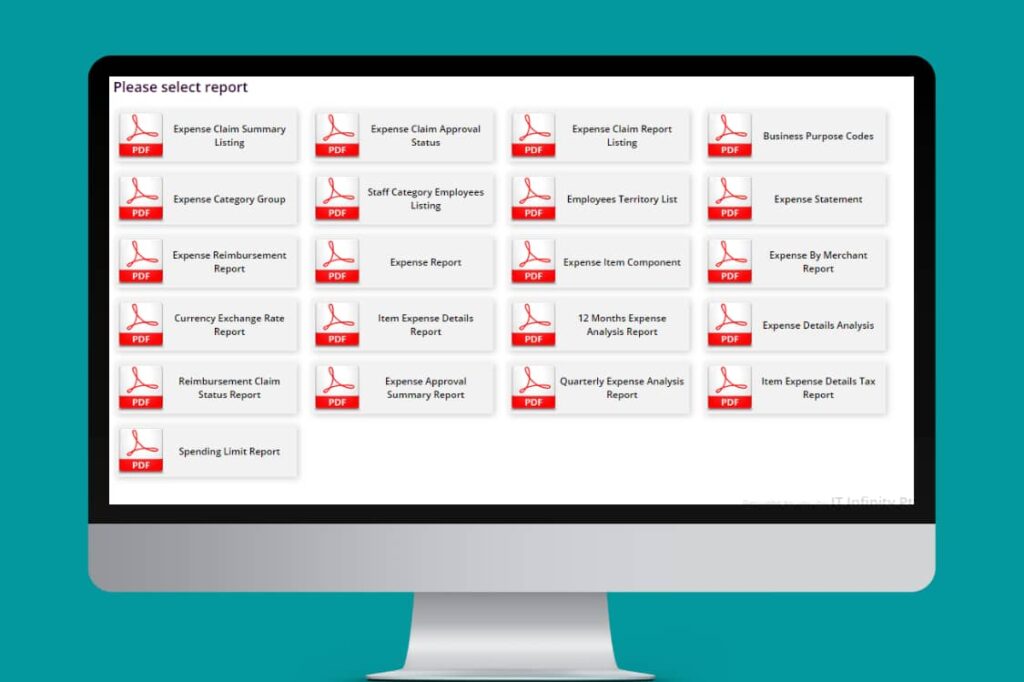
As expenses accumulate over time, it’s essential for organizations to have access to comprehensive reports for analysis and compliance purposes. With OpensoftHR, the admin or finance team can generate various reports, including year-end claim reports, expense trends, and budget analysis. These reports provide valuable insights for strategic decision-making and financial planning.
Conclusion
Implementing a well-defined Expense Claim Approval Workflow is indispensable for modern businesses seeking to optimize expense management processes. With OpensoftHR’s multi-level approvals feature, organizations can ensure that expense claims undergo thorough scrutiny and authorization, leading to greater accuracy, efficiency, and compliance.
Experience the power of streamlined expense management with OpensoftHR – Reach out to us for a non-obligatory free demo today.
 Home
Home