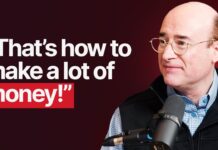Are you feeling like your internal operations are in a mess, and records of past conversations are only found in emails or through WhatsApp conversations? Constant searching for past records is really disruptive to daily work life – time should be spent doing actual productive work rather than digging for records, which in the long run can affect the company’s morale.
In this article, we share 5 simple steps for implementing an efficient digital filing system. This is the very same system which we use in our own company. With the system, you will be able to search for important files easily and quickly. You will learn how to name folders and files to improve data searching on your computers.
How does an inefficient sharing filing system affect the company’s morale?
Without a proper filing structure in place, files can get lost and there is a lot of time spent digging for them. Naturally messy employees’ desktops will always be in a mess. Employees may also get blamed or resented for something that may not be their fault. All these can affect the employee morale and also affect the overall productivity of the organisation. Also, since everything is so all over the place, it can get quite difficult to keep a track record of all your tasks.
To counter such unnecessary tension and wasted time caused by an untidy filing process, it will definitely benefit everyone in your company to have a neat and efficient filing process. This helps reduce the time the poor employees take to constantly dig for files (and eventually may lead to them working overtime unnecessarily. Yikes).
Here are 5 ways you can have an efficient filing process.
1. Have a folder for each department
Having a department folder in a shared server will make it easier to retrieve files that are accidentally deleted or corrupted.
You should have a folder for each of your departments, and each department’s folder name should be easily recognisable:
-
-
- Marketing
- Sales
- Admin
- R&D
- Support
- Management
-
You can also get an IT guy in your company to set certain folders as private, so only that department’s employees can view the content in that department’s folder.
2. Have core folders under each department folders
Every department will have its core set of folders that the department’s employees will constantly need access to. Here are the folder structures that we can think of for each department:
-
-
- Assets
This folder can contain company assets like the company logo - References
This folder can contain necessary references that the department’s employees can access. - Working files
This folder can contain works that are still in progress. - Deliverables
This folder can contain all deliverables that have been completed. - Databases
This folder can contain lists like sales leads, your customer database, etc. - Projects
This folder can contain all the projects your department is currently doing. You can also consider placing your working files and deliverables folders under their respective project folder.
- Assets
-
3. Name your files properly
Having a standard naming convention will ensure that everyone names the files in a similar pattern and will greatly reduce the time spent searching for files. Your file
naming convention should also help you organise and easily find your various files.
Here is my recommended naming convention for all your files:
Project-Name_Title_File-Name_DDMMYYYY
-
-
- ‘Project-Name’ is the name of your overall project. Usually when you search for files, you will tend to type in the project name first. Always having the project name at the front of the file name will ensure that you are able to easily find the exact file you want.
- ‘Title’ refers to what the file type is all about. For example the file is an article, and therefore, the article’s title can be used here.
- ‘File-Type’ refers to what the file is meant to be. Is it an article? Is it a media banner? Is it a sales leads list? Or is it an Analytics report? Stating down what the file type is will help you see at a glance what each file is all about, without having to open the file.
-
4. Have a central location for ALL company updates
If you want all your employees to start getting used to operational changes such as improving your digital folder structure, the best way to do it (without wasting too much of your time), is to make a company wide announcement.
A way you can do this is to blast out an Announcement email to all your employees. However, a downside about only doing your announcements on email is that there is a chance that emails can get lost and hence, not all your employees may have gotten your message.
A better way to make your announcement is to announce via an announcement board. Before this digital era, we usually would pin announcements on a pegboard that everyone in the company can see. With OpensoftHR, you can easily pin your announcements on a digital announcement board, so everyone in your company can easily see the latest announcements anytime!
5. Ensure that your employees ALWAYS follow the folder structure
Lastly, you will need to strictly ensure that everyone in your company follows the standard file naming convention, in order to permanently have this organisational improvement properly implemented.
Be sure to remind your team leaders to set aside about 30 minutes each day to double check if anyone is not naming their files properly or not placing the files in the correct folders. Overtime, everyone will get used to the new digital filing procedures and your internal operations will be so much more organised.
 Home
Home